
To disable the pop-up blocker on the Google Chrome internet browser:
After clicking on an Image (![]() ) or PDF (
) or PDF (![]() ) icon, an icon (
) icon, an icon (![]() ) will appear in the upper right corner of the website URL bar (to the left of the "Favorite" star).
) will appear in the upper right corner of the website URL bar (to the left of the "Favorite" star).
•Click on the icon and choose, "Always allow popups from http://rodcrpi.wakegov.com
•Click the Done button
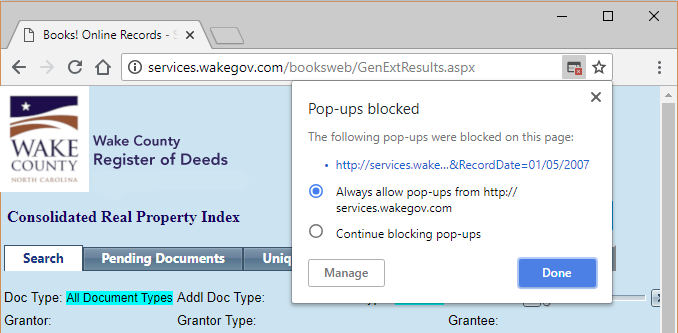
•Click on the Image (![]() ) or PDF (
) or PDF (![]() ) icon again
) icon again
•A new window should appear with the document image you selected