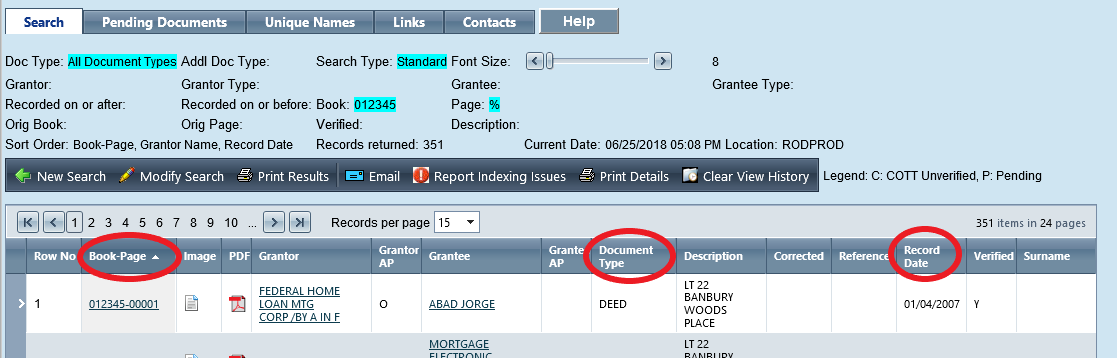The Consolidated Real Property Index (CRPI) has the ability to Sort Results by results column headers.
The following results column headers can be clicked on to sort by that field:
•Book-Page
•Document Type
•Record Date
The Grantor and Grantee fields are already alphabetically sorted automatically.
•Single-click the header to have the lowest value as the first result. A small arrow pointing up will appear next to the column name.
•Single-click the header again to have the highest value as the first result. A small arrow pointing down will appear next to the column name.
•Single-click the header to revert the search back to the original search result order. The small arrow will disappear.
The column that the search is sorted by will be highlighted.