If you do not know the Book and Page of the document you are looking for, you can perform a name search:
Enter the name of the person or group associated with the document, last name first (e.g. John Smith: enter "SMITH JOHN") in either the Grantor* or Grantee* field.
Click the Search button at the bottom of the page.
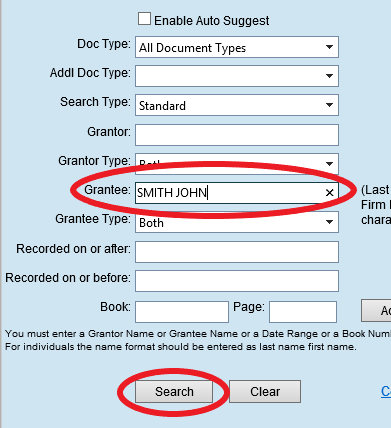
If you get the message, "The results of your search returned too many record..." you will need to add more information to return a reasonable amount of results (i.e. add a date range, full name including middle name, document type).
* A Grantor is the owner of the real estate giving it to another person.
* A Grantee is the person taking ownership of the real estate.