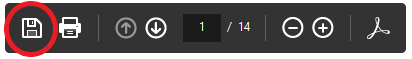The Consolidated Real Property Index (CRPI) features a document viewer that conforms to the latest website standards. The CRPI document viewer is viewable and usable in all major internet browsers (Microsoft Internet Explorer, Google Chrome, Mozilla Firefox, Apple Safari) without the use of plug-ins.
To use the document viewer, click on the image icon (![]() ) on the search results page.
) on the search results page.
NOTE: The Pop-Up Blocker on your internet browser must be turned OFF for the image to appear. Click here to see how to disable your pop-up blocker.
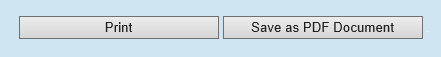
NOTE: A PDF reader like Adobe Acrobat is required to print or save a document from the CRPI.
To print, click the Print button. A new window will open with the pdf of the document. Your browser printing dialog will pop open as well. Click print to print the document to your default printer.
To save, click the Save as PDF Document button. A new window will open with the pdf of the document. Click the save button (![]() ) on the Adobe Acrobat toolbar.
) on the Adobe Acrobat toolbar.