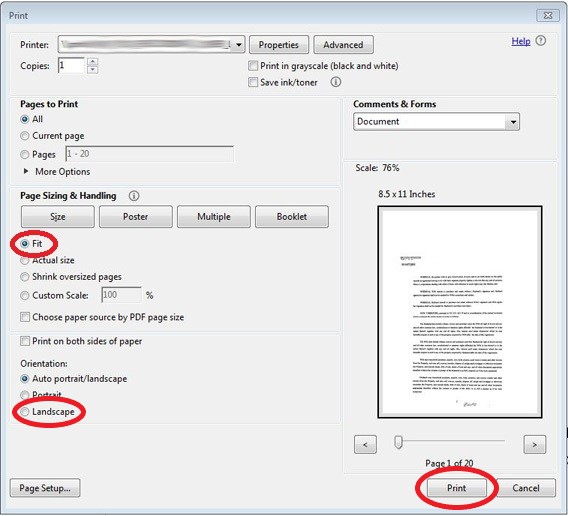Your document is sideways (e.g. a map) or you would like to print in landscape.
•Click the Fit button under Page Sizing & Handling
•Click the Landscape button under Orientation:
•Click the Print button
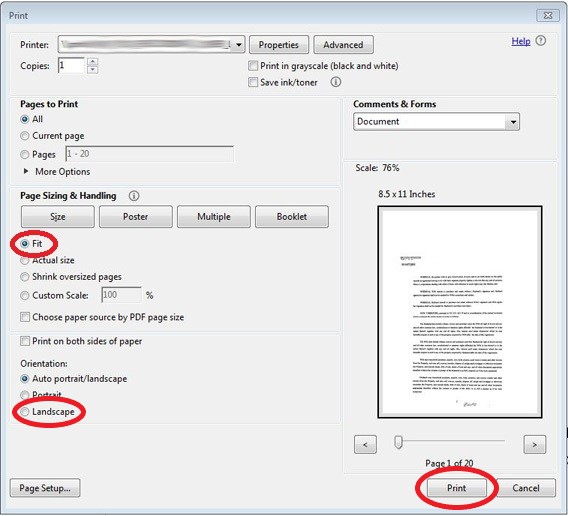
|
<< Click to Display Table of Contents >> Navigation: Troubleshooting > Adjust Print Settings > Print Document in Landscape |
Your document is sideways (e.g. a map) or you would like to print in landscape.
•Click the Fit button under Page Sizing & Handling
•Click the Landscape button under Orientation:
•Click the Print button