The Consolidated Real Property Index (CRPI) has the ability to print the detailed information of a select document returned as a result of your search.
Select a document by clicking on the row number. The entire row will highlight when a document is selected.
Click the Print Details button. A new tab will open with the search results in a printer-friendly format with your computer's print dialog.
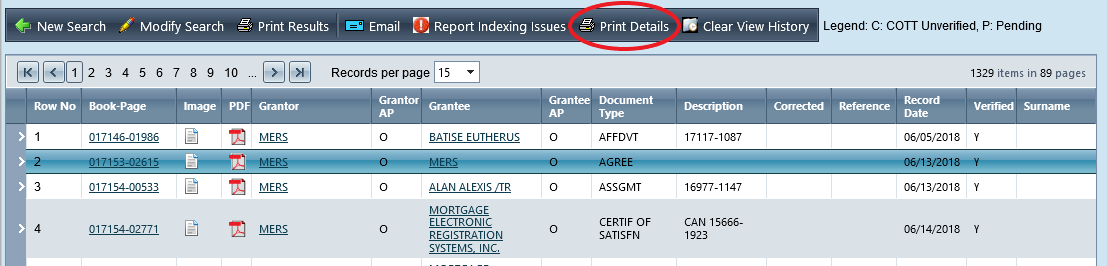
Click Print to print the results to your default printer.