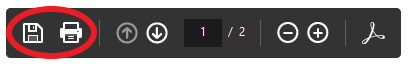The Consolidated Real Property Index (CRPI) allows users to open a Portable Document Format (PDF) file of a document. The user can open these pdf files using their internet browser's built-in pdf viewer or download Adobe Acrobat.
To view the PDF file, click on the pdf icon (![]() ) on the search results page.
) on the search results page.
NOTE: The Pop-Up Blocker on your internet browser must be turned OFF for the image to appear. Click here to see how to disable your pop-up blocker.
Using Adobe Acrobat, you can save (![]() ) and print (
) and print (![]() ) the document using the Adobe toolbar located at the bottom of the image. You may need to scroll on the document for the toolbar to appear.
) the document using the Adobe toolbar located at the bottom of the image. You may need to scroll on the document for the toolbar to appear.