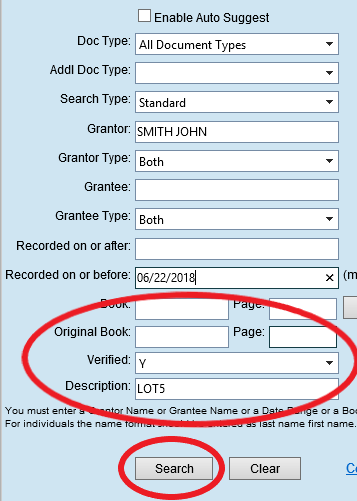The Consolidated Real Property Index (CRPI) advanced search features help find very specific information about documents. These advanced features may help to narrow a search for a specific document:
You will have to enter a name in the Grantor or Grantee field, a Date Range or a Book and Page number.
To use the Advanced Search, click the Advanced Search button:
•Original Book/Page: The original book and page field is used to verify a deed of trust has been canceled or satisfied. Enter a Book and Page of a deed of trust to verify if any satisfactions or cancellations are associated.
•Verified: The verified drop-down field is used to find documents that have not been verified by the Register of Deeds staff yet but have been put on the temporary index. Select from the drop-down to see whether the document is still on the temporary index or has been indexed to the permanent index.
oY - The document is on the permanent index.
oN - The document has not been fully indexed and is still on the temporary index.
oC - Part of an older system (COTT) index. The documents in this index have data that hasn't been verified.
•Description: Additional information about a document that has been indexed by Register of Deeds staff. (e.g. lot numbers, subdivisions, SOS ID's for assumed names businesses)